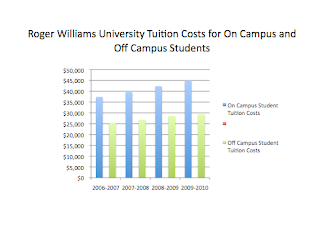(Our Inspiration)
In order to begin the tag cloud we had to figure out which terms, concepts, and projects we wanted to include. We chose the words based on what we understood as the most beneficial, useful, and informative during the semester. Color and size differentiate the importance and grouping of each word. For example, dark green represents maps, maroon represents definitions, blue represents overall concepts, and lime green represents graphs. Each word was designed with a specific purpose behind it. For example, we agreed that Gestalt is one of the most important terms from the semester; therefore its size is the largest in the tag cloud. Additionally, each word is written in all capitals not only to make it visually appealing to the audience, but no to discriminate against any letters.
Once we made each word, we figured out appropriate placement. We used a coat hanger as the base of our construction. Two words were attached to the top of the coat hanger. Since our placement was already resolved it seemed like it would be easy to attach each word according to the plan. We used a hole puncher and string to connect the words, but in theory the plan was easier than in practice. Not every word fits exactly perfectly within each space. Some of the paper is curled because of where each hole meets on each word. While the tag cloud is not constructed to absolute perfection, our message is conveyed in a successful manner. Covering the coat hanger is a picture of a cloud with the words “tag cloud.” Included in the cloud image is a key which describes our color coded system. We are very happy with the outcome of the project, despite the minor speed bumps to get here.
(Final Project)
Persona:
-Emily
-Senior in High School, 17 years old
-Athlete, involved in school newspaper
-Interested in small, liberal arts college
-Enrolled in high school communication class
-Visual Learner
-Interested in communications
Personal Reflection:
The most difficult part of this project seemed to be agreeing on good, solid project idea. Since the project is very open ended we had trouble narrowing down our thoughts to one idea. I am very glad with how the project turned out though.
One of the challenges during the project was the tedious assembly of the tag cloud. In theory the assembly does not seem difficult but it was difficult to attach longer words to shorter words. The most important thing I learned during this project was planning and communicating are essential. Without proper communication a project cannot be done and without proper planning a project cannot be made.