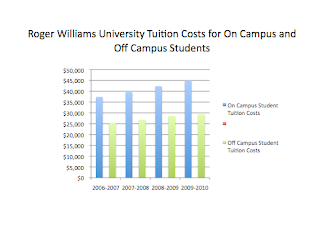Now, a world without facebook seems like years ago, but facebook was first launched back in 2004 by a sophomore from Harvard University, Mark Zuckerberg.

Initially, the social networking site was known as thefacebook.com, soon after the website gained popularity the name was shortened to "Facebook." Zuckerman thought to use the name facebook because colleges used to hand out a list of names and pictures to incoming freshman at the beginning of a school year to help students to meet their peers. The term "facebook" has revolutionized into so much more than a pamphlet.
At the beginning of its creation facebook users were required to be members of a college or university. The social network was intended for students to keep in touch with one another via the internet. Dissimilar from its competitors such as, MySpace and Friendster, facebook required students to have a valid email from their university. At the time, there were over 30,000 colleges connected to facebook.
Now, things are different. There are over 400 million facebook users, ranging from tweens to grandparents. Facebook has become an instant success. What started as a social networking tool for college aged students has become completely integrated into society. Everyone has a facebook now. It's not unusual to see parents comments on their child's homepage, in fact, it seems as though it has become more uncommon for a parent not to be a member of facebook.

"There's no buzzkill quite like getting a friend request on Facebook from Mommy and Daddy dearest," as stated in Time Magazines article, "Oh Crap! My Parents Joined Facebook." With so many parents on facebook now it seems as though a child's privacy has completely evaporated, but there are ways to get around a nosy parent with too much time on their hands. The term "blocking" has become a favorite of teens who accept their parents as facebook friends but still want to keep their distance. "Blocking" allows a uses to create a more limited profile from anyone. This way parents and any other "friends" are prevented from seeing something on your hompage or more commonly referred as a profile. As for myself, I do not think I need to worry about either of my parents getting facebook anytime soon. My mother still refers to facebook as "myface" and I will continue to let her call it that.
Facebook is an amazing tool. It lets people keep in touch with one another easily and for free! People love anything that's free and anything. Facebook is not only used as a way to keep in touch with friends and families but as a way to make new friends and meet new people. Facebook can be very addicting though. 50% of active users log on to Facebook in any given day and more than 35 million users update their status each day. A status appears at the top of someone's profile. It's usually listed above the persons name. People typically list what their plans are for the day, if anything exciting happens, a funny quote, a song lyric, or anything that anyone thinks that people find remotely interesting.

Facebook has become so popular that if a college student does not have one, that is unusual. Many people use facebook to "stalk" people. Many college students have well over 500 "friends," but how many of those people are actually friends with those people. The dictionary definition of a friend is, "A person whom one knows and with whom one has a bond of mutual affection, typically exclusive of sexual or family relations.
Now, take a look at your facebook homepage. At the bottom left hand corner a list of 6 randomly selected people are chosen. How many of those 6 people do you talk to on a regular basis? For me, 0/6.

Facebook has become less of a way to stay in touch with people you have close relationships with and more of a "stalking" tool. People can find out anything about almost anyone on facebook. When you really think about what facebook has become it seems rather creepy and extremely invasive, but still there are so many users. I'm not any different though. If I can I log into facebook everyday. I do use it as a way to keep in touch with friends, and a way to stalk, and to procrastinate. If I have a lot of homework on the computer I take very regular breaks just to peruse facebook. It's addicting and immensely popular and will not be going anywhere for a long time.
Within the past few years facebook is not only being used by students and parents, but also employers. More and more employers are using social networking sites to screen job candidates. 45% of employers use facebook to screen job candidates. If facebook users aren't careful about what they post on the internet, they could lose out on potential job opportunities because of inappropriate pictures or illegal activities:
*Candidate posted provocative or inappropriate photographs or information - 53%
*Candidate posted content about them drinking or using drugs - 44%
Students looking to find jobs post-graduation must be careful about what they keep private and what they publicize. Facebook can turn on you.
I have now had facebook for 3 years. I use it a lot for many different things. Not only to keep in touch with people, but for events, on campus activites, and clubs and organizations school wide. It is an extremely useful tool since almost everyone has a facebook, but the downsides of facebook are real. People should not think they are immune to the negative effects facebook can have on one's life.


*Links*
*http://mashable.com/2006/08/25/facebook-profile/
*http://personalweb.about.com/od/makefriendsonfacebook/a/whatisfacebook_5.htm
*http://www.facebook.com/press/info.php?statistics
*http://www.time.com/time/business/article/0,8599,1909187,00.html
*http://oregonbusinessreport.com/2009/08/45-employers-use-facebook-twitter-to-screen-job-candidates/
*http://oregonbusinessreport.com/2009/08/45-employers-use-facebook-twitter-to-screen-job-candidates/